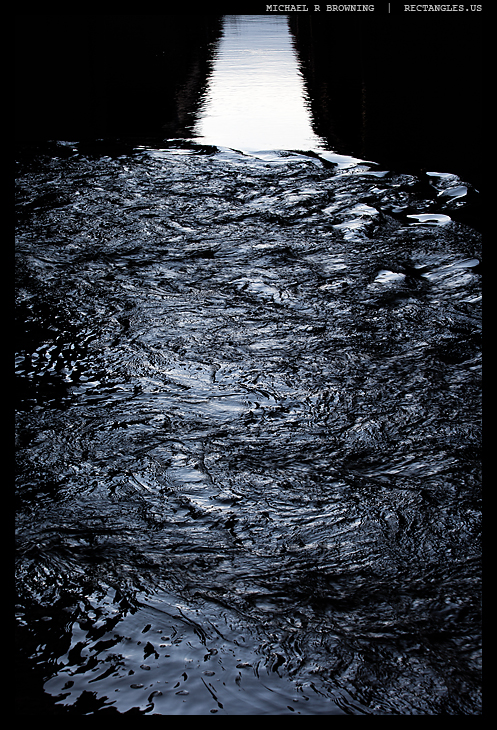
PLEASE ADJUST MONITOR BRIGHTNESS AND/OR CONTRAST FOR PROPER VIEWING.
Your monitor should show absolute black (on the left) to absolute white (on the right) in the warm gray scale below.

When squinting your eyes, the center square in the gamma test below should blend with the background. If the left square is blending, your monitor display is too bright. If the right square is blending, your monitor display is too dark.
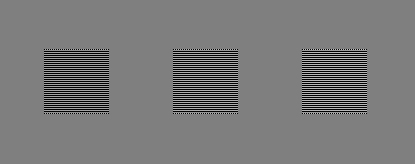
While it is very difficult to adjust many monitors for a neutral and accurate gamma representation, please be mindful that the tones within the photographs on this site should range from deep black to bright white with a consistent gradation of mid tones. In the photo to the right, the still water immediately above the moving water should be absolute white—shifting to a cool, light gray about halfway to the top of the photograph, while the shadows immediately adjacent either side of the white area should be absolute black.